Notice
Recent Posts
Recent Comments
Link
| 일 | 월 | 화 | 수 | 목 | 금 | 토 |
|---|---|---|---|---|---|---|
| 1 | 2 | 3 | ||||
| 4 | 5 | 6 | 7 | 8 | 9 | 10 |
| 11 | 12 | 13 | 14 | 15 | 16 | 17 |
| 18 | 19 | 20 | 21 | 22 | 23 | 24 |
| 25 | 26 | 27 | 28 | 29 | 30 | 31 |
Tags
- 모던자바스크립트
- Colaboratory 글자 깨짐
- 타자 게임 만들기
- 리액트
- 거북이 대포 게임
- node.js 설치
- 모두의 파이썬
- 노드에 리액트 추가하기
- 계산맞추기 게임
- Python
- intllij 내 Bean을 찾지 못해서 발생하는 오류
- 자바스크립트
- DB Browser
- props
- JS 개념
- Concurrently
- 따라하며 배우는 노드 리액트 기본 강의
- node.js로 로그인하기
- react오류
- Spring-Framework
- googleColaboratory
- 웹 게임을 만들며 배우는 리액트
- You are importing createRoot from "react-dom" which is not supported. You should instead import it from "react-dom/client"
- vs code 내 node
- spring-boot
- 인프런
- ReactDOM.render is no longer supported in React 18. Use createRoot instead
- Do it 자바스크립트 + 제이쿼리 입문
- intellij
- react
Archives
- Today
- Total
프로그래밍 삽질 중
React로 좋아요 버튼 누르기(1) - mongoDB users에 정보 담기 본문
* '따라하며 배우는 노드, 리액트 시리즈 - 쇼핑몰 사이트 만들기' 강의 참고
* react -> node.js로 이미지 및 정보 저장하기
* mongoDB에 저장하는 것까지 확인
* 강의에서는 Cart(결제) 내용이지만, 복습 차원으로 진행하는 글이기에 [좋아요] 버튼을 누르는 것으로 변경
* 상황
* 좋아요(♥)를 누를 경우 mongoDB users에 정보가 담김
* 이미 좋아요 버튼을 누른 경우 -> 1에서 고정
[Client]
DataInfo.js
import React, { useState, useEffect } from "react";
import { Descriptions, Button } from "antd";
import { useDispatch } from "react-redux";
import { HeartTwoTone } from "@ant-design/icons";
import { addToHeart } from "../../../../_actions/user_action";
function DataInfo(props) {
const [Data, setData] = useState({});
useEffect(() => {
setData(props.detailData);
// console.log(props.datailData);
}, [props.detailData]);
const dispatch = useDispatch();
const clickHandler = () => {
//상품에 대한 id, 갯수, 날짜 정보(언제 넣었는지) 정보
dispatch(addToHeart(props.detailData._id));
};
return (
<div>
<Button
type="primary"
shape="circle"
icon={<HeartTwoTone />}
style={{
position: "relative",
left: "150px",
top: "27px",
fontSize: "20px",
}}
onClick={clickHandler}
/>
<Descriptions title="상품 Product Info" bordered>
<Descriptions.Item label="Price">{Data.title}</Descriptions.Item>
<Descriptions.Item label="price">{Data.price}</Descriptions.Item>
<Descriptions.Item label="Seasons">{Data.seasons}</Descriptions.Item>
<Descriptions.Item label="Description">
{Data.description}
</Descriptions.Item>
</Descriptions>
</div>
);
}
export default DataInfo;
[Client]
_actions/types.js & _actions/user_action.js
//types.js
export const ADD_TO_HEART = "add_to_heart";
//user_action.js
//addToHeart
export function addToHeart(_id) {
let body = {
dataId: _id,
};
//get 메소드는 body 부분 : dataToSubmit 필요 없음
//USER_SERVER = '/api/user'
const request = axios
.post(`${USER_SERVER}/addToHeart`, body)
.then((response) => response.data);
return {
type: ADD_TO_HEART,
payload: request,
};
}
[Client]
user_reducer.js
import {
ADD_TO_HEART,
} from "../_actions/types";
export default function (state = {}, action) {
switch (action.type) {
case ADD_TO_HEART:
return {
...state,
userData: {
...state.userData,
heart: action.payload,
},
};
default:
return state;
}
}
[Server]
User.js
const mongoose = require("mongoose");
const bcrypt = require("bcrypt");
const saltRounds = 10;
const jwt = require("jsonwebtoken");
const userSchema = new mongoose.Schema({
name: {
type: String,
maxlength: 50,
},
email: {
type: String,
trim: true,
unique: 1,
},
password: {
type: String,
minlength: 5,
},
lastname: {
type: String,
maxlength: 50,
},
role: {
type: Number,
default: 0,
},
cart: {
type: Array,
default: [],
},
history: {
type: Array,
default: [],
},
image: String,
token: {
type: String,
},
tokenExp: {
type: Number,
},
//추가
heart: {
type: Array,
default: [],
},
//추가
heartHistory: {
type: Array,
default: [],
},
});
const User = mongoose.model("User", userSchema);
module.exports = { User };
// module.exports = mongoose.model("User", userSchema);
[Server]
routes/user.js
//${USER_SERVER}/addToHeart
router.post("/addToHeart", auth, (req, res) => {
//유저 정보 찾기
User.findOne({ _id: req.user._id }, (err, userInfo) => {
let overlap = false;
console.log(userInfo);
//유저 정보 중 좋아요 값을 넣을 곳 있는지
userInfo.heart.forEach((item) => {
if (item.id == req.body.dataId) {
overlap = true;
}
});
//좋아요가 이미 눌러져 있다면 quantity: 0
if (overlap) {
User.findOneAndUpdate(
{ _id: req.user._id, "heart.id": req.body.dataId },
{ $inc: { "heart.$.quantity": 0 } },
{ new: true }, //Redux-Devtool 확인 시 반드시 넣을 것
(err, userInfo) => {
if (err) return res.json({ success: false, err });
res.status(200).json(userInfo.heart);
}
);
} else {
//좋아요가 아직 눌러져있지 않다면 quantity: 1
User.findOneAndUpdate(
{ _id: req.user._id },
{
$push: { //heart에 값 넣기
heart: {
id: req.body.dataId,
quantity: 1,
date: Date.now(),
},
},
},
{ new: true }, //Redux-Devtool 확인 시 반드시 넣을 것
(err, userInfo) => {
if (err) return res.json({ success: false, err });
res.status(200).json(userInfo.heart);
}
);
}
});
});
* 결과 : 처음 좋아요를 누른 경우
* 결과 : 두 번째 좋아요를 누른 경우
* $inc : 단독으로 사용하지 않고 특수값 변경

* $push : 원래 값에서 정보 추가
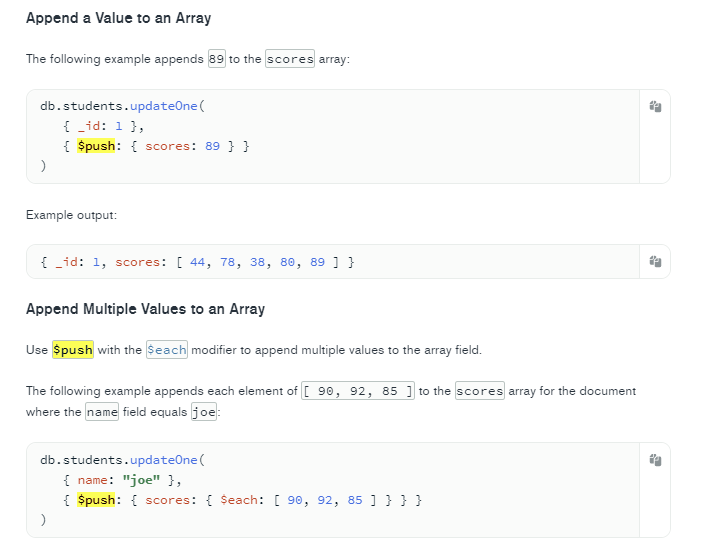
'과거 프로그래밍 자료들 > React' 카테고리의 다른 글
| kakao login notnull violation: user.email cannot be null 해결법 (0) | 2022.08.26 |
|---|---|
| [러닝리액트 2판] 3장 자바스크립트를 활용한 함수형 프로그래밍 1 (0) | 2022.06.09 |
| React로 상세페이지 만들기 (2) - 상세 정보 보여주기 (0) | 2022.05.25 |
| React로 상세페이지 만들기 (1) - 상세이미지 보여주기 (0) | 2022.05.25 |
| React로 필터 만들기(검색바) - 검색창을 통해 검색하기 (0) | 2022.05.24 |


