Notice
Recent Posts
Recent Comments
Link
| 일 | 월 | 화 | 수 | 목 | 금 | 토 |
|---|---|---|---|---|---|---|
| 1 | 2 | 3 | ||||
| 4 | 5 | 6 | 7 | 8 | 9 | 10 |
| 11 | 12 | 13 | 14 | 15 | 16 | 17 |
| 18 | 19 | 20 | 21 | 22 | 23 | 24 |
| 25 | 26 | 27 | 28 | 29 | 30 | 31 |
Tags
- 인프런
- 자바스크립트
- react
- You are importing createRoot from "react-dom" which is not supported. You should instead import it from "react-dom/client"
- Concurrently
- 타자 게임 만들기
- Do it 자바스크립트 + 제이쿼리 입문
- node.js 설치
- node.js로 로그인하기
- 웹 게임을 만들며 배우는 리액트
- 따라하며 배우는 노드 리액트 기본 강의
- 리액트
- 계산맞추기 게임
- 모던자바스크립트
- props
- Colaboratory 글자 깨짐
- react오류
- vs code 내 node
- 모두의 파이썬
- intllij 내 Bean을 찾지 못해서 발생하는 오류
- 노드에 리액트 추가하기
- googleColaboratory
- DB Browser
- spring-boot
- JS 개념
- ReactDOM.render is no longer supported in React 18. Use createRoot instead
- Python
- 거북이 대포 게임
- Spring-Framework
- intellij
Archives
- Today
- Total
프로그래밍 삽질 중
React로 필터 만들기(radioBox) - checkBox에서 사용한 filters 사용 본문
* '따라하며 배우는 노드, 리액트 시리즈 - 쇼핑몰 사이트 만들기' 강의 참고
* react -> node.js로 이미지 및 정보 저장하기
* mongoDB에 저장하는 것까지 확인
* 저장된 값의 정보 바꿔야함 -> 필터 적용시켜 찾기 위함
[1.필터 만들기 전 사전 작업]
1. MongoDB 수정
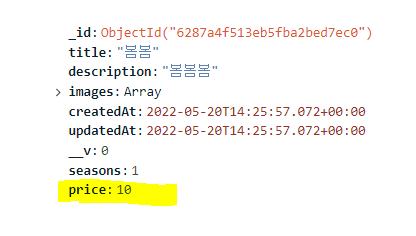
[Server]
1. review/Data.js
const mongoose = require("mongoose");
const dataSchema = mongoose.Schema(
{
title: {
type: String,
},
description: {
type: String,
maxlength: 50,
},
images: {
type: Array,
default: [],
},
seasons: {
type: Number,
default: 1,
},
price: {
type: Number,
default: 0,
},
//시간 자동 업데이트
},
{ timestamps: true }
);
const Data = mongoose.model("Data", dataSchema);
module.exports = { Data };
[Client]
Review/DataUpload.js
import React, { useState } from "react";
import { Button, Form, Input } from "antd";
import axios from "axios";
import { useNavigate } from "react-router-dom";
import FileUpload from "./FileUpload";
const { TextArea } = Input;
const Seasons = [
{ key: 1, value: "봄" },
{ key: 2, value: "여름" },
{ key: 3, value: "가을" },
{ key: 4, value: "겨울" },
];
function DataUpload() {
const [Title, setTitle] = useState("");
const [Description, setDescription] = useState("");
const [Images, setImages] = useState([]);
//기본값 1로 둠
const [Season, setSeason] = useState(1);
const [Price, setPrice] = useState(0);
const navigate = useNavigate();
const titleChangeHandler = (event) => {
setTitle(event.currentTarget.value);
};
const descriptionChangeHandler = (event) => {
setDescription(event.currentTarget.value);
};
const seasonHandler = (event) => {
setSeason(event.currentTarget.value);
};
const priceChangeHandler = (event) => {
setPrice(event.currentTarget.value);
};
//추가1 : FileUpload의 값 받아오도록 함
const updateImages = (newImages) => {
setImages(newImages);
};
//추가2
const submitHandler = (event) => {
//페이지 자동 리프레시 되는 것 막음
event.preventDefault();
//값이 하나라도 비면 오류
if (!Title || !Description || !Images || !Seasons || !Price) {
return alert("모든 값을 작성해야 합니다.");
}
//값을 다 채우면 서버 request로 보낸다
const body = {
//로그인된 사람의 아이디
title: Title,
description: Description,
images: Images,
seasons: Season,
price: Price,
};
console.log(Title, Description, Images);
axios.post("/api/data", body).then((response) => {
if (response.data.success) {
alert("상품 업로드에 성공했습니다.");
navigate("/review");
} else {
alert("상품 업로드에 실패했습니다.");
}
});
};
return (
<div
style={{
display: "flex",
justifyContent: "center",
alignItems: "center",
width: "100%",
height: "100vh",
}}
>
<div style={{ textAlign: "center", marginBottom: "2rem" }}>
<br />
<br />
<br />
<h2>계절 관련 업로드</h2>
<Form onSubmitCapture={submitHandler}>
{/* FileUpload에서 refreshFunction으로 제어 */}
<FileUpload refreshFunction={updateImages} />
<label>이름</label>
<Input onChange={titleChangeHandler} value={Title} />
<br />
<br />
<label>가격($)</label>
<Input onChange={priceChangeHandler} value={Price} />
<br />
<br />
<label>설명</label>
<TextArea onChange={descriptionChangeHandler} value={Description} />
<br />
<br />
<select onChange={seasonHandler}>
{Seasons.map((city) => (
<option key={city.key} value={city.key}>
{city.value}
</option>
))}
</select>
<br />
<br />
<div>
<Button onClick={submitHandler}>확인</Button>
</div>
</Form>
</div>
</div>
);
}
export default DataUpload;
* 결과
* ShowAllData.js에서 description={`$${data.description}`} -> description={`$${data.price}`}로 변경
[2.필터 만들기 설정하기]
[Client]
Sections/Datas.js & DataRadioBox.js
Datas.js
//Datas.js
const seasons = [
{ _id: 1, name: "봄" },
{ _id: 2, name: "여름" },
{ _id: 3, name: "가을" },
{ _id: 4, name: "겨울" },
];
const price = [
{
_id: 0,
name: "모든 값",
array: [],
},
{
_id: 1,
name: "$0 to $5",
array: [0, 5],
},
{
_id: 2,
name: "$6 to $8",
array: [6, 8],
},
{
_id: 3,
name: "$9 to $12",
array: [9, 12],
},
{
_id: 4,
name: "more than $13",
array: [13, 100],
},
];
export { seasons, price };
DataRadioBox.js
import React, { useState } from "react";
import { Collapse, Radio } from "antd";
const { Panel } = Collapse;
function DataRadioBox(props) {
const [Price, setPrice] = useState(0);
const renderRadioBox = () =>
props.list &&
props.list.map((value) => (
<Radio key={value._id} value={`${value._id}`}>
{value.name}
</Radio>
));
//this.state.value -> Value로 제어(버튼 한 개만 눌러짐)
const handleChange = (event) => {
setPrice(event.target.value);
props.boxFilters(event.target.value);
};
return (
<div>
<div>
<Collapse
style={{ height: "100%", width: "500px", marginLeft: "14.8%" }}
>
<Panel header="Prices" key="1">
<Radio.Group onChange={handleChange} value={Price}>
{renderRadioBox()}
</Radio.Group>
</Panel>
</Collapse>
</div>
</div>
);
}
export default DataRadioBox;
ShowAllData.js
import axios from "axios";
import React, { useEffect, useState } from "react";
import { Card, Row, Col } from "antd";
import DataCheckbox from "./Sections/DataCheckbox";
import DataRadioBox from "./Sections/DataRadioBox";
const { Meta } = Card;
function ShowAllData() {
const boxFilters = (filters, category) => {
const newFilters = { ...Filters };
newFilters[category] = filters;
// console.log("filters : ", filters);
showFilters(newFilters);
setFilters(newFilters);
};
//더보기 버튼과 방식 똑같음
const showFilters = (filters) => {
let body = {
start: 0,
end: End,
filters: filters,
};
commonAxios(body);
setStart(0);
};
return (
<div style={{ width: "100%", margin: "0" }}>
<br />
<br />
<br />
<br />
<h2 style={{ textAlign: "center" }}>DB에 저장한 거 확인하기</h2>
<Row>
{/* checkBox */}
<Col lg={10} xs={20} style={{ position: "relative", left: "8.5%" }}>
<DataCheckbox
list={seasons}
boxFilters={(filters) => boxFilters(filters, "seasons")}
/>
</Col> //추가
{/* radioBox */}
<Col lg={10} xs={20} style={{ position: "relative", left: "2%" }}>
{/* RadioBox */}
<DataRadioBox
list={price}
boxFilters={(filters) => boxFilters(filters, "price")}
/>
</Col>
</Row>
{/* card */}
<div style={{ width: "85%", margin: "1rem auto" }}>
<Row gutter={[20, 20]}>{renderCard}</Row>
</div>
{LimitImage >= End && (
<div style={{ display: "flex", justifyContent: "center" }}>
<button style={{}} onClick={showMoreData}>
더 보기
</button>
</div>
)}
</div>
);
}
export default ShowAllData;
* 결과(아직 필터 지정 x, 값이 보이지 않음)
[3.필터 적용하기]
[Client]
ShowAllData.js
import axios from "axios";
import React, { useEffect, useState } from "react";
import { Card, Row, Col } from "antd";
import ImageSlider from "./Sections/ImageSlider";
import { seasons, price } from "./Sections/Datas";
import DataCheckbox from "./Sections/DataCheckbox";
import DataRadioBox from "./Sections/DataRadioBox";
const { Meta } = Card;
function ShowAllData() {
//필터 역할
const [Filters, setFilters] = useState({ seasons: [], price: [] });
useEffect(() => {
let body = {
start: Start,
end: End,
};
commonAxios(body);
}, []);
//더 보기에 두 번 들어가기 때문에 따로 분리
const commonAxios = (body) => {
//post에 info값 넣을 것
axios.post("/api/data/list", body).then((response) => {
if (response.data.success) {
// console.log(response.data);
if (body.showMore) {
setDatas([...Datas, ...response.data.dataInfo]);
} else {
setDatas(response.data.dataInfo);
}
setLimitImage(response.data.limitImage);
} else {
alert("상품을 가져오는데 실패했습니다.");
}
});
};
const boxFilters = (filters, category) => {
const newFilters = { ...Filters };
newFilters[category] = filters;
//추가
if (category === "price") {
let priceValues = handlePrice(filters);
newFilters[category] = priceValues;
}
showFilters(newFilters);
setFilters(newFilters);
};
//더보기 버튼과 방식 똑같음
const showFilters = (filters) => {
let body = {
start: 0,
end: End,
filters: filters,
};
commonAxios(body);
setStart(0);
};
//추가
const handlePrice = (value) => {
const data = price;
let array = [];
for (let key in data) {
if (data[key]._id) {
if (data[key]._id === parseInt(value, 10)) {
array = data[key].array;
}
}
}
return array;
};
return (
<div style={{ width: "100%", margin: "0" }}>
<br />
<br />
<br />
<br />
<h2 style={{ textAlign: "center" }}>DB에 저장한 거 확인하기</h2>
<Row>
{/* checkBox */}
<Col lg={10} xs={20} style={{ position: "relative", left: "8.5%" }}>
<DataCheckbox
list={seasons}
boxFilters={(filters) => boxFilters(filters, "seasons")}
/>
</Col>
{/* radioBox */}
<Col lg={10} xs={20} style={{ position: "relative", left: "2%" }}>
{/* RadioBox */}
<DataRadioBox
list={price}
boxFilters={(filters) => boxFilters(filters, "price")}
/>
</Col>
</Row>
{/* card */}
<div style={{ width: "85%", margin: "1rem auto" }}>
<Row gutter={[20, 20]}>{renderCard}</Row>
</div>
{LimitImage >= End && (
<div style={{ display: "flex", justifyContent: "center" }}>
<button style={{}} onClick={showMoreData}>
더 보기
</button>
</div>
)}
</div>
);
}
export default ShowAllData;
[Server]
data.js
//DB에 저장한 정보 가져오기
router.post("/list", (req, res) => {
//Start, End 제어
let end = req.body.end ? parseInt(req.body.end) : 100;
let start = req.body.start ? parseInt(req.body.start) : 0;
let findData = {};
for (let key in req.body.filters) {
if (req.body.filters[key].length > 0) {
// console.log("key", key);
if (key === "price") {
findData[key] = {
//Datas의 price Array기준
$gte: req.body.filters[key][0], //>= 크거나 같음
$lte: req.body.filters[key][1], //<= 작거나 같음
};
} else {
findData[key] = req.body.filters[key];
}
}
}
console.log(findData);
Data.find(findData)
.populate("title")
.skip(start)
.limit(end)
.exec((err, dataInfo) => {
if (err) return res.status(400).json({ success: false, err });
return res
.status(200)
.json({ success: true, dataInfo, limitImage: dataInfo.length });
});
});
* 결과
'과거 프로그래밍 자료들 > React' 카테고리의 다른 글
| React로 상세페이지 만들기 (1) - 상세이미지 보여주기 (0) | 2022.05.25 |
|---|---|
| React로 필터 만들기(검색바) - 검색창을 통해 검색하기 (0) | 2022.05.24 |
| React로 필터 만들기(checkbox) (2) (0) | 2022.05.23 |
| React로 필터 만들기(checkbox) (1) (0) | 2022.05.23 |
| React로 이미지가 포함된 정보 DB에서 가져오기 - 계속 정보가 추가되면? (0) | 2022.05.22 |




