Notice
Recent Posts
Recent Comments
Link
| 일 | 월 | 화 | 수 | 목 | 금 | 토 |
|---|---|---|---|---|---|---|
| 1 | 2 | 3 | 4 | 5 | ||
| 6 | 7 | 8 | 9 | 10 | 11 | 12 |
| 13 | 14 | 15 | 16 | 17 | 18 | 19 |
| 20 | 21 | 22 | 23 | 24 | 25 | 26 |
| 27 | 28 | 29 | 30 | 31 |
Tags
- 따라하며 배우는 노드 리액트 기본 강의
- You are importing createRoot from "react-dom" which is not supported. You should instead import it from "react-dom/client"
- 웹 게임을 만들며 배우는 리액트
- 계산맞추기 게임
- intellij
- 인프런
- Concurrently
- Python
- Spring-Framework
- 리액트
- react오류
- 모던자바스크립트
- node.js로 로그인하기
- ReactDOM.render is no longer supported in React 18. Use createRoot instead
- Colaboratory 글자 깨짐
- JS 개념
- react
- spring-boot
- googleColaboratory
- Do it 자바스크립트 + 제이쿼리 입문
- node.js 설치
- 거북이 대포 게임
- DB Browser
- intllij 내 Bean을 찾지 못해서 발생하는 오류
- 모두의 파이썬
- vs code 내 node
- 타자 게임 만들기
- 자바스크립트
- 노드에 리액트 추가하기
- props
Archives
- Today
- Total
프로그래밍 삽질 중
[JS - node.js] Error: ER_NOT_SUPPORTED_AUTH_MODE: Client does not support authentication protocol requested by server; consider upgrading MySQL client 해결 본문
과거 프로그래밍 자료들/Javascript&typescript
[JS - node.js] Error: ER_NOT_SUPPORTED_AUTH_MODE: Client does not support authentication protocol requested by server; consider upgrading MySQL client 해결
평부 2021. 12. 20. 15:11* 윈도우 기준
* vs code 내 node.js와 mysql 연동 중 문제 해결 방법 설명
* mysql workbench 사용
* mysql workbench 설치 및 workbench 내부에 스키마 및 테이블 생성 등 예제 자세히 설명
(https://m.blog.naver.com/tipsware/221304314735)
* 문제 해결 시 참고한 블로그들
(https://1mini2.tistory.com/88)
(https://iflue.tistory.com/141)
[오류 모습]
|
1
2
3
4
5
6
7
8
|
Error: ER_NOT_SUPPORTED_AUTH_MODE: Client does not support authentication protocol requested by server; consider upgrading MySQL client
at Handshake.Sequence._packetToError
code: 'ER_NOT_SUPPORTED_AUTH_MODE',
errno: 1251,
sqlMessage: 'Client does not support authentication protocol requested by server; consider upgrading MySQL client',
sqlState: '08004',
fatal: true
|
cs |
[무엇이 문제?]
클라이언트 프로그램에서 mysql 패스워드 플러그인 "caching_sha2_password"을 소화하지 못해서 생기는 오류
[해결방법 - mysql]
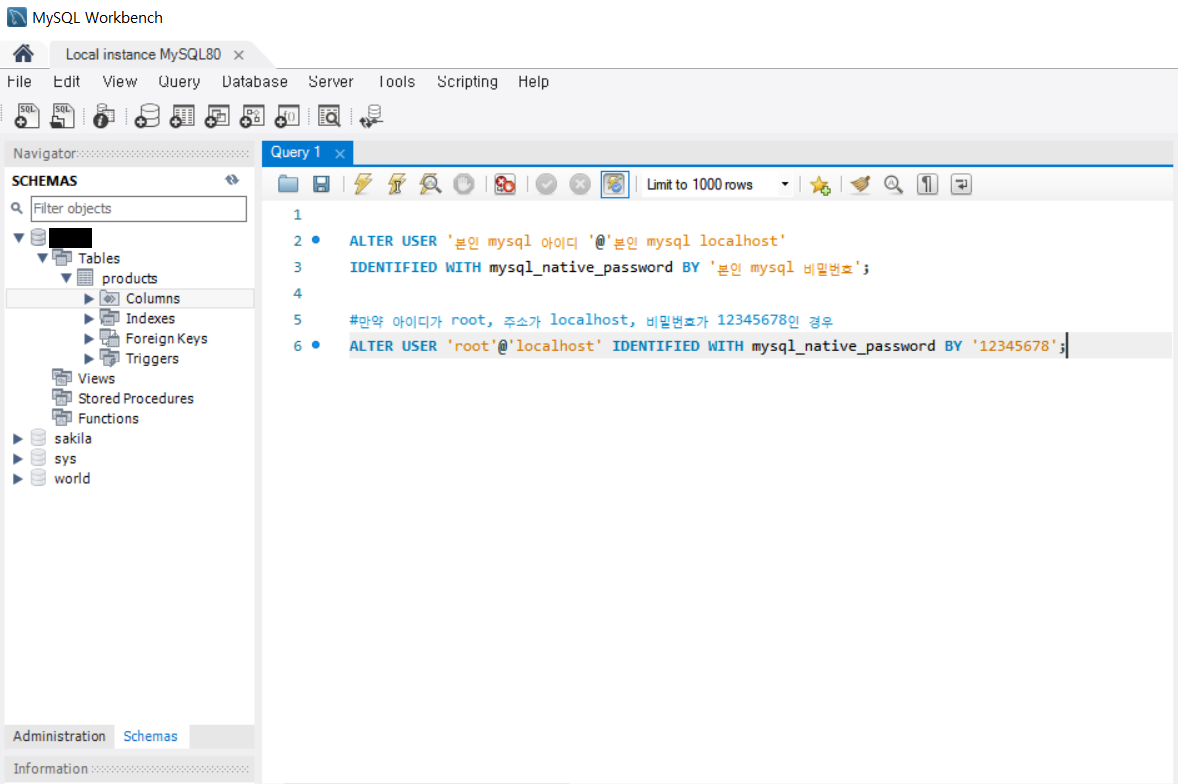
|
1
2
3
4
5
6
|
ALTER USER '본인 mysql 아이디 '@'본인 mysql localhost'
IDENTIFIED WITH mysql_native_password BY '본인 mysql 비밀번호';
#만약 아이디가 root, 주소가 localhost, 비밀번호가 12345678인 경우
ALTER USER 'root'@'localhost' IDENTIFIED WITH mysql_native_password BY '12345678';
|
cs |
[해결방법 - mysql 해결 후 vs code]
|
1
2
3
4
5
6
7
8
9
10
11
12
13
14
15
16
17
18
19
|
var mysql = require('mysql');
var connection = mysql.createConnection({
host : 'localhost',
port: '3306',
user : 'root',
password : '12345678',
database : 'test' //msql workbench에서 본인이 생성한 스키마 이름
});
connection.connect();
connection.query('SELECT * FROM products', function(err, results, fields) {
if (err) {
console.log(err);
}
console.log(results);
});
connection.end();
|
cs |
출력 부근(안 보이면 ctrl + `(자판 1번 왼쪽 껄 ctrl 누르면 나옴))에서 ctrl + alt + n 눌러 출력하기
혹은 터미널에서 $node js파일이 있는 위치/data_connect.js 입력
(저는 예시 파일 이름이 data_connect.js라서 이렇게 입력
파일 이름이 test.js이고 폴더 이름이 mysql인 경우 : $node mysql/test.js로 입력)
-> 정상적으로 결과 출력
|
1
2
3
4
5
6
7
8
9
10
11
12
13
14
15
16
17
18
19
20
21
22
23
24
25
26
|
[
RowDataPacket {
id: 1,
name: 'Eric Calpton Stratocaster',
modelnumber: '0117602806',
series: 'Artist'
},
RowDataPacket {
id: 2,
name: 'Jeff Beck Stratocaster',
modelnumber: '0119600805',
series: 'Artist'
},
RowDataPacket {
id: 3,
name: 'American Deluxe Stratocaster',
modelnumber: '011900',
series: 'American Deluxe'
},
RowDataPacket {
id: 4,
name: 'American Deluxe Tele',
modelnumber: '011950',
series: 'American Deluxe'
}
]
|
cs |
'과거 프로그래밍 자료들 > Javascript&typescript' 카테고리의 다른 글
| 모던 자바스크립트 핵심 가이드 00 기초 정리 1 (0) | 2022.05.10 |
|---|---|
| [JS - node.js] Cannot set headers after they are sent to the client 오류 (0) | 2022.01.16 |
| [JS - node.js] Error: listen EADDRINUSE: address already in use :::50000 해결(윈도우 기준) (0) | 2021.12.14 |
| [JS - node.js] fs를 사용해 파일 생성 및 리스트 출력 (0) | 2021.12.13 |
| [JS - node.js] 클로저(closer)란? (0) | 2021.12.09 |

